Godot 3 Skeletal Animation Editor
A downloadable add-on
While you're waiting for Godot 4 skeletal animation editing, get 3D skeletal animation in Godot 3 today!
Getting Started
- Install the addon the usual way
- Select an animation player
- Check the "Animation Editor" box in the toolbar to get started
- From here you can modify existing skeletal animations
- If the
root_nodeof the animation player is a parent of a skeleton, you can press the "Add Bones Under Root" button to quickly add transform tracks for all bones that are descendants of the root node.
Using the Animation Editor
- Click on a bone to activate it
- Use "R" to start rotate the bone
- Use "G" to start grab the bone
- Press the escape key to cancel the rotate/grab operation
- Hit the enter key or click with the left mouse button to accept the pose
- A keyframe is automatically inserted or updated in the animation player
Download
Download
godot_animation_editor-9b30ad7.zip 10 kB
Install instructions
Check out the official docs for how to install Godot add-ons.
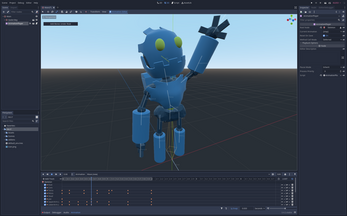
Comments
Log in with itch.io to leave a comment.
We need this in Godot 4 😭
This tool is so rough around the edges but I still can't help but love how simple and easy it makes it to get basic animations in Godot without any of the pipeline nightmare.
Great stuff man, thanks a ton.
I very desperately wanted this addon. Installing now. I have high hopes. Thank you